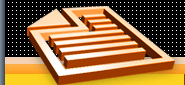|
Overview
Doc Meister is an online tool used to put your
documents online, typically so people you choose can view and comment on it
anytime and from anywhere
With Doc Meister, you break your document into
document elements that become records in a database. This allows you to specify
how these document elements will be automatically assembled together into
documents for viewing online or printing. You can also specify different
versions of a document element, for example different languages, and show those
versions to users according to their preferences. You can allow certain users
to see restricted versions of a document element.
Doc Meister allows users to find the document
element they seek through a:
- table of contents as at the beginning of a
book, with sub-headings to any level,
- alphabetical keyword index as at the back
of a book, with sub-keywords to any level and cross-indexed keywords allowing
users to find the document element listed under many different keywords,
and
- simple text search of any matching words or
phrases.
You can provide the URL of a specific document element
in an email to someone you wish to focus on one element of your planning
process.
The document elements support rich formatting going
well beyond text. A spreadsheet graph or any other document component can be
included as a picture. Links and lists are supported. Virtually any HTML
construct can be used within any document element.
Doc Meister also supports version control,
allowing you to produce a snapshot of the developing document as of any point
in time. For meetings, you can print a copy of the online document, in whole or
by section ranges.
For more info on how to use Doc Meister in
operation, see our Features page.
|