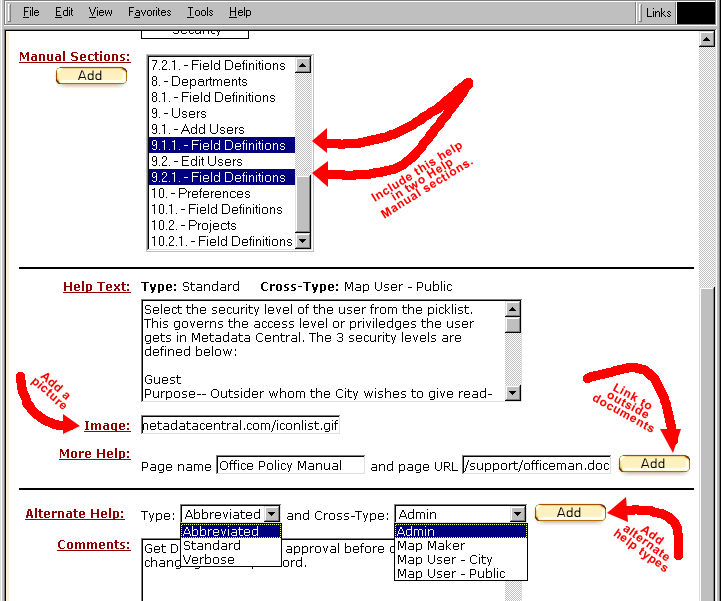|
Continuing down the example below of adding the new "Security Level" help record below, we come to the picklist of Manual Sections, also known as the Table of Contents. You simply click on section values on the picklist. The "Add" button below "Manual Sections" brings up the form you can use to modify the structure and content of the Manual Sections. That will be covered later by the ToC slide. This slide also shows how you continue on the new help record form to add the pop-up help text itself, and add an image or links to additional help URLs. |
Near the bottom of the picture below, you see the "Add" button to add alternative help types to match the preferences of your different users. There is an upcoming slide describing help types. If you add any, you can add different pictures and external links to such alternative help just like you did for the default help type. Not shown below the "Comments" field, where you can enter management info about this help record, is the "Submit" button that concludes entering a new help record. Editing an existing help record uses much the same form. Click on Edit Help, the next slide along the top, to see how you find and edit help records. |